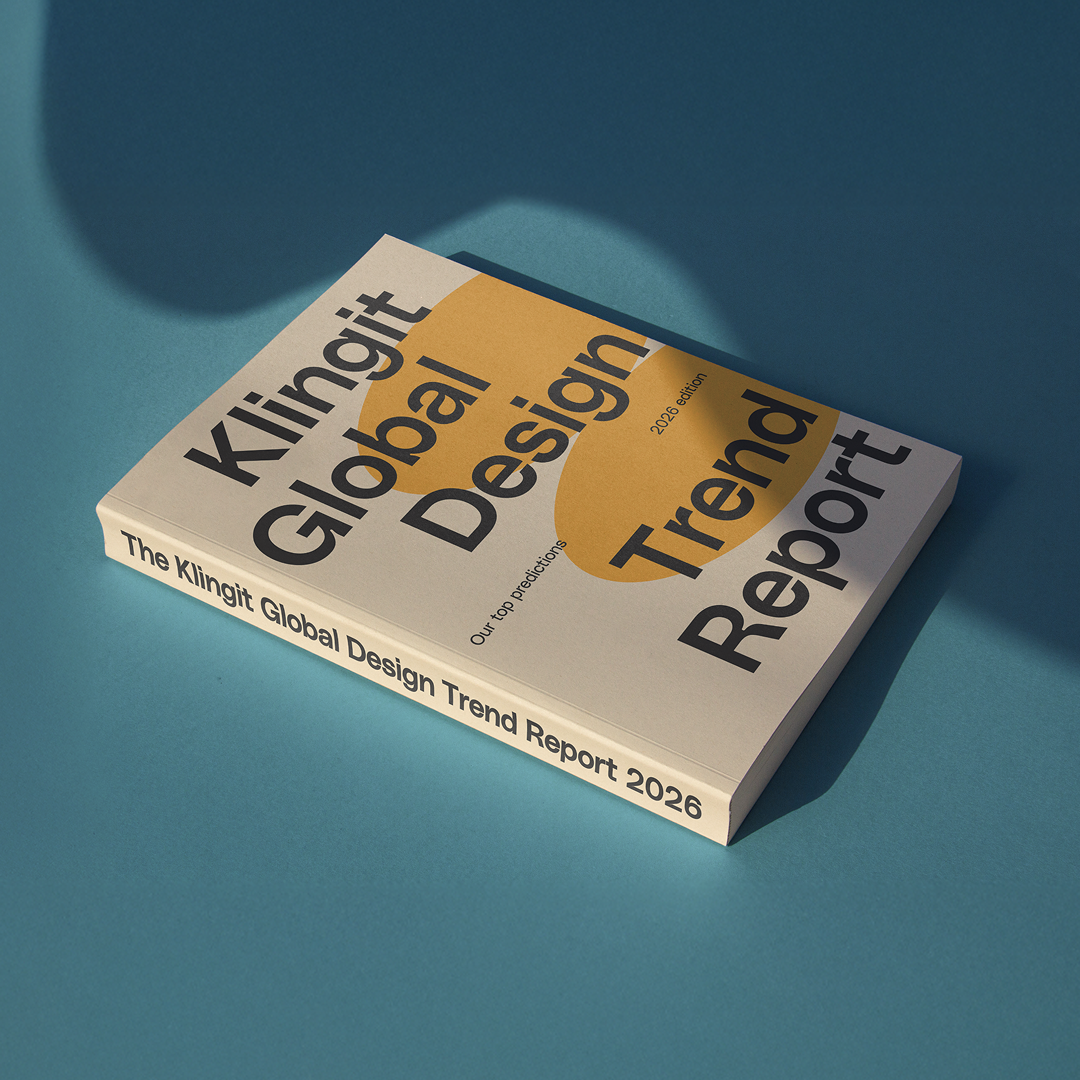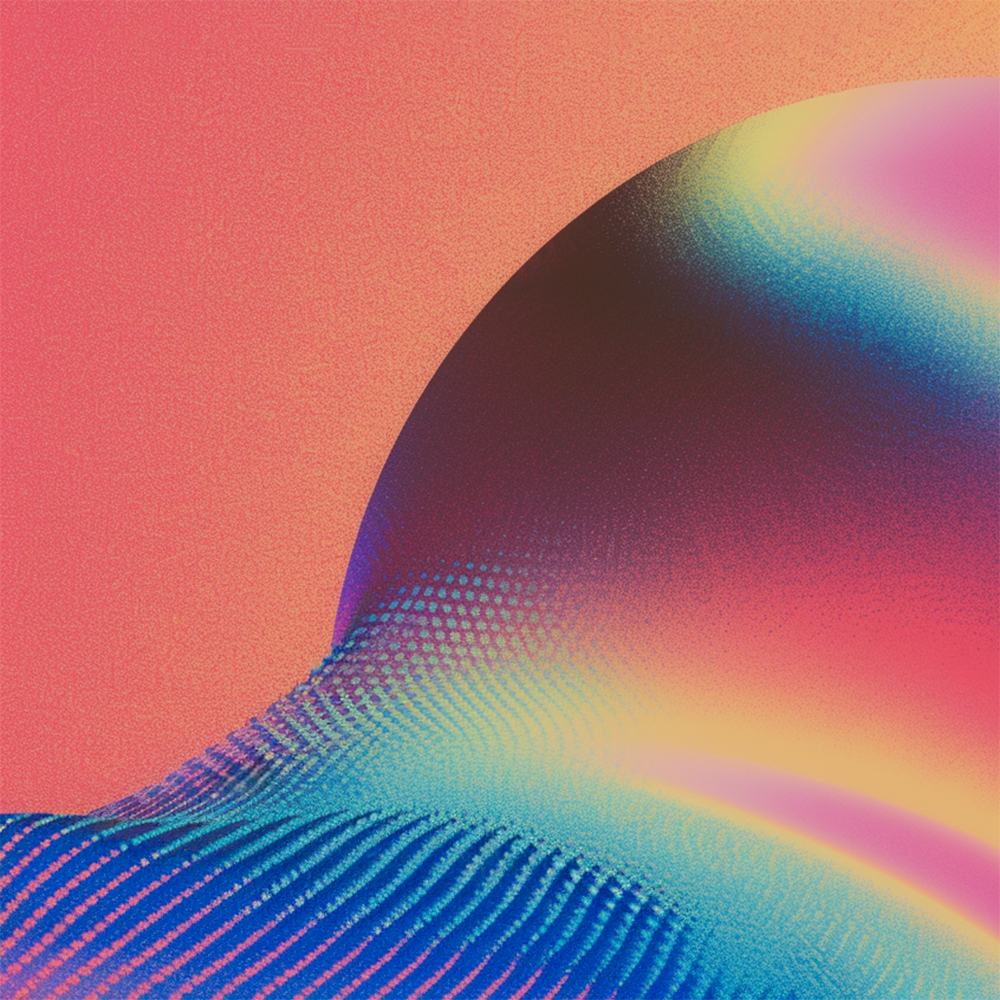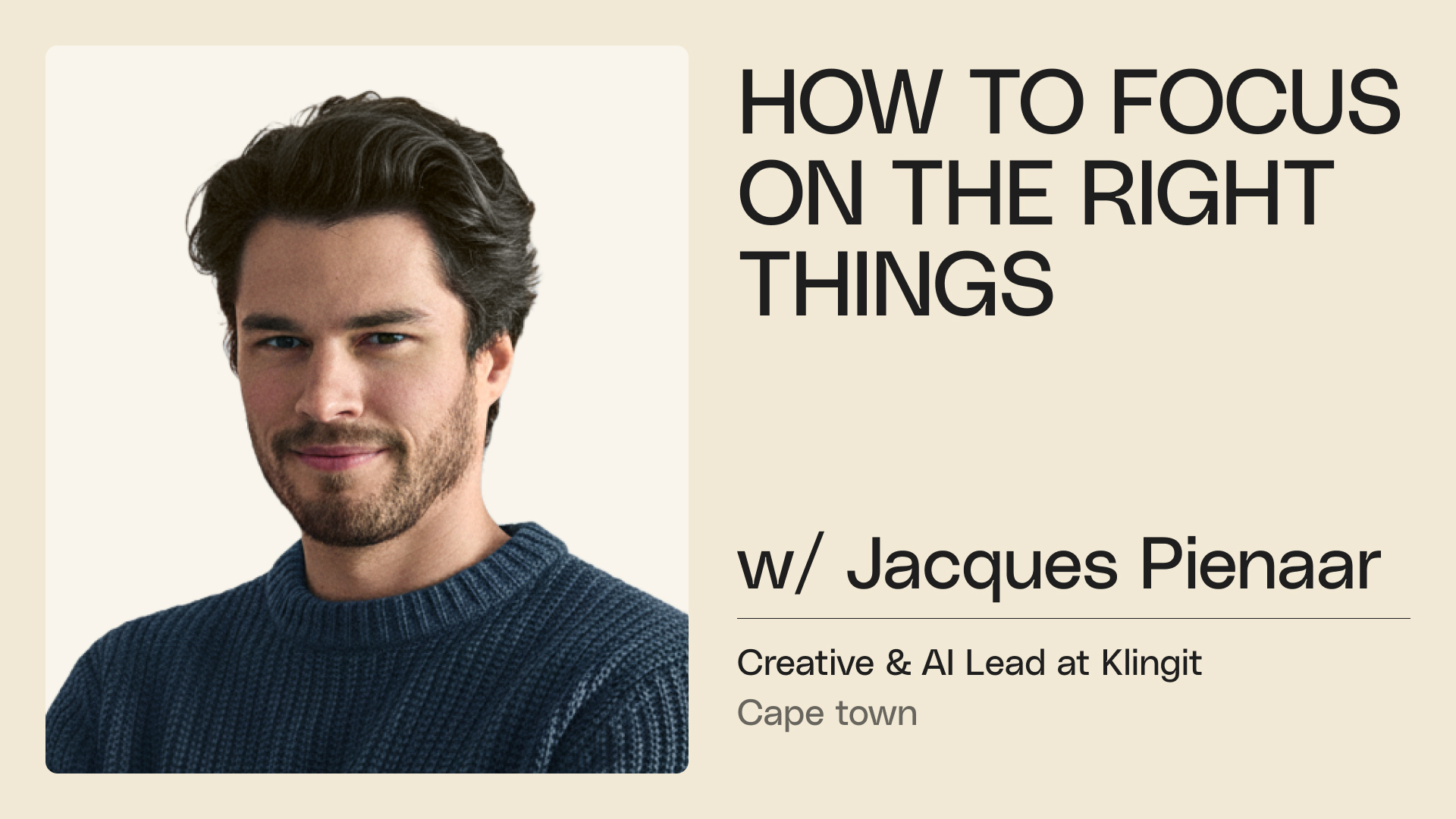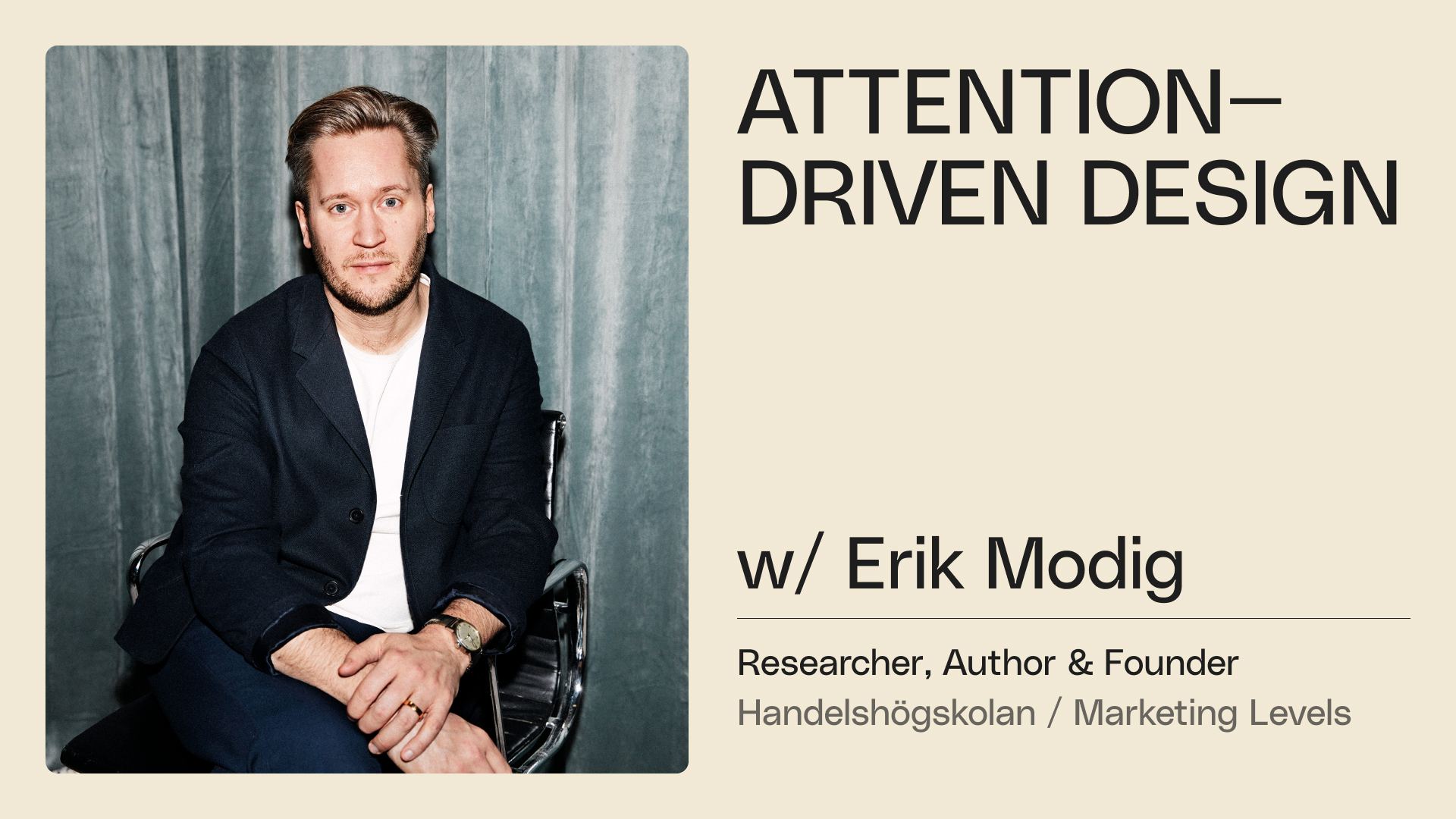A clear product strategy, including product objectives, is an important starting point for any successful UX project in a larger company. There are questions to be asked, like, what do we want the product to achieve, and how do we plan to accomplish this for the intended target audience? An alternative to this formula is a more complex way of working where you constantly test components, evaluating against different options to see what works best.
Working with UX (User Experience) from an analytical starting point, the measurement of the user’s interaction with the website or mobile application continues regularly to identify the weakest link in a user’s journey. Analytical tools such as Google Analytics and heatmaps, plus recording tools such as Hotjar, are ongoing. In addition, you can supplement the quantitative part of UX research with qualitative elements such as user interviews, or user tests where interacting with the service can be observed.
Agile methodologies have become increasingly popular over the years as technological development and method development have made the work faster and cheaper – a prerequisite for spending less time on initial planning. However, when working with this method, you often notice that what you expected, the hypothesis rarely matches the reality.
Below we go through five phases in a UX project, from start-up until the finished UX design is handed over to a graphic designer or a development department for implementation.
Identify goals and conversion points
The primary starting point for UX design is clearly defined objectives for the service’s website or mobile app. We answer questions like what is the purpose of the service and what do we want the user to do when they interact with the service? Based on the objectives, it is good to define clear conversion points for the user in this phase. Although the ultimate goal for a commercial company is for customers to buy something, this is only sometimes the goal of the individual service.
Complete list of use cases
Use cases are usually defined based on the overall objectives. These are user intentions in cooperation with the service and can, for example, be expressed as “register account”, “log in”, “buy product x”, or “close account”. Typically, you discuss these use cases in a workshop before starting the UX project and try to create as exhaustive a list as possible.
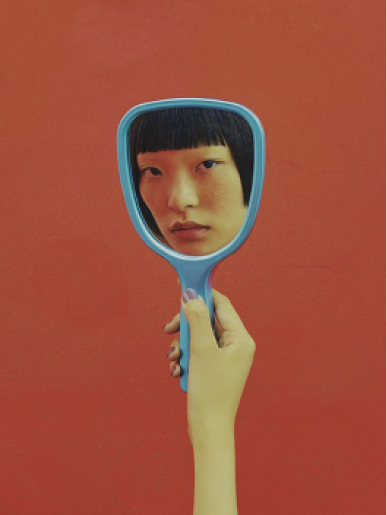

Prioritise use cases by scoping
Based on the list of use cases produced, prioritisation is typically required. For example, how much user or commercial benefit you judge a specific use case to have versus how much cost and/or complexity you estimate for development. By doing this, you get a clear list of prioritised use cases that will provide the most benefit for the lowest estimated investment.
Create user journeys
For each prioritised use case, you can create a user journey to define how the use case is carried out from start to finish, step by step. The user journey constitutes the first visualisation of an imagined flow, albeit at a high level. It must contain a starting point, all the main steps in the interaction between the service and the user, and the endpoint or conversion. These then form the basis for starting the actual design work.
UX design
Based on the user journey, what is usually called a LOFI is then created. This is a low-fidelity version of a user flow or mockup. These do not focus on colour and shape but on describing the functions needed with their relative placement in different interfaces and the considerations required during the process. Usually, this version undergoes fine-tuning before continuing with the next step, applying a HIFI (high-fidelity) design. Completing this step, you have the fully designed version of the UX flow, which goes to the development department for implementation.
In implementing the new UX, many fail to follow up on how successful the change has been in implementing the original objectives. That is a shame because today, many tools are available to help you do just that. These include Google Analytics for web analytics and conversion tracking and Hotjar for heatmaps and user session recording.